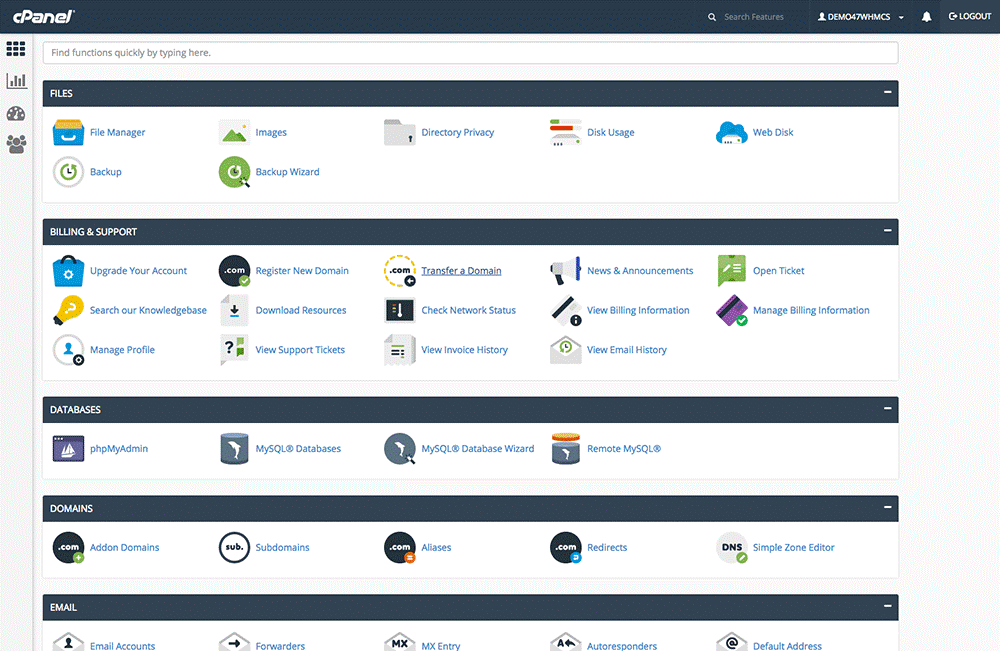cPanel is a web-based control panel that is designed with built-in development tools to aid you in the management of your website. You get to monitor everything through a graphical user interface or GUI and don’t need to be a certified website developer to get things done – in a nutshell, think of it as the settings for your own domain.
From dealing with the criticalities of email and file management to creating your own domain address and WordPress installation, are all possible via the cPanel.
The following are a quick study of how to go through the most useful features of cPanel:
- Adding a new domain requires you to hit the “Addon Domain” button and then adding the domain that you have bought to the present hosting account.
- For emails, go to the Email section and hit “Email Accounts”. You can then create an email using any name you desire.
- File Manager helps you to keep track of and manage your files. Click on “File Manager” and then choose which website’s files you wish to manage and click on ‘Go’.
- With QuickInstall, you are given the freedom to install content management systems like WordPress on your domain with ease.
- Also, under the “Files”, there is the “FTP settings” page, with which you can set up FTP accounts or edit existing ones.
Whenever there is a need to add a new domain to your personal hosting account, there is a “Domains” that helps you do that. You are also able to handle redirections, and construct subdomains that may be utilized towards building a new website.
There is also a well-defined backup facility that cPanel is created with, that is available in the “File” section, and with this, you can have useful backups that are snapshot-based. You can, in fact, effectively have a backup of the entire thing in a single archive.
Migrating from one hosting platform to another can be quite complicated and time consuming, except when you do it via cPanel.